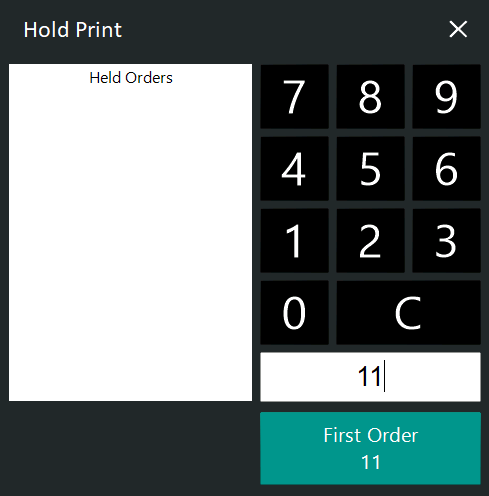Open topic with navigation
Using Hold Print
Entering the First Order
To enter the First Order:
- Start sale and enter the items you wish to sell.
- Before finalising the sale, press the Hold Print button.
- Type in the Order Number and press the First Order button.
- At the top of the POS Screen, the Hold Print status box will appear with the Order Number.
- Finalise the sale. The order will not be printed to the Kitchen Printer.
- At the close of the sale, the top of the POS Screen will display how many different Hold Print Orders are currently being held.
Open topic with navigation